
Exposure metering and exposure compensation
-simply explained-
Most modern SLR and mirrorless cameras have a built-in exposure meter, which can offer a number of different exposure metering methods at the same time.
Thereby, the aim of the exposure metering is basically always technically the same. According to the set film or sensor sensitivity (ISO, DIN, ASA), the appropriate combination of shutter speed (exposure time) and aperture value (aperture) should be determined, with the main subject correctly exposed. "Correctly" exposed means that it is neither too bright nor too dark, that shadows are not running in and that highlights are not "eroded" / over-radiated. Of course, this only describes the ideal condition, which, depending on the subject, is often not achievable when shooting with the camera and requires post-processing of the shot in the lab or on the computer. The camera manufacturers continued to develop the built-in exposure meters so that a large number of different systems and designations appeared on the market.
Here is a short overview of the common in-camera exposure metering methods:
Integral metering
Integral metering is a widely used form of exposure metering in which the entire photographic image field is used for exposure metering. Here, the entire image format is used to determine the exposure without setting special focal points.
Center-weighted integral metering
Center-weighted integral metering evaluates the entire light reaching the film or sensor for exposure metering. The center of the film or sensor is weighted more heavily than the remaining areas. This is based on the assumption that the main subject is found more often in the center of the image than at the edges.
Multi-segment measurement
This universal metering method is quite suitable even for backlit shots. The camera automatically selects the exposure according to the shooting situation. However, as you can see in the video, this metering method also has its limitations.
Multi Segment Metering
Another name for multi segment metering. This designation is used, for example, on the Pentax 645N or NII.
Matrix metering (Nikon models)
With this setting, the camera achieves natural-looking exposure results in most situations. The camera measures brightness over a wide area of the frame and takes into account tonal distribution, color, and composition for exposure, as well as distance information (3D Color Matrix Metering III; for other lenses with CPU, the camera uses Color Matrix Metering III, which does not include 3D distance information) when using a G, E, or D type lens (0 Recognize lenses with CPU and G, E, and D types).
Light-weighted metering (Nikon models)
The camera bases its exposure on the brightest areas of the subject. This method can be used to reduce the loss of detail in the "highlights", for example when photographing stage performers in bright spotlights.
Selective metering
Only a specific part of the subject is used for exposure metering. The selective metering circle is displayed in the viewfinder and is only a few percent of the image area, for example, the size of the selective metering circle on the Canon EOS R6 is 5.8% of the total image area.
Spot metering
Only a certain part of the subject is used for exposure metering. The spot metering circle is displayed in the viewfinder and is only a few percent of the image area, for example, the size of the spot metering circle on the Canon EOS R6 is 2.9% of the total image area.... With some cameras, the spot metering circle can be coupled to the active autofocus point.
Multiple spot metering
Several points can be measured (as described under spot metering). The camera determines the average value from these.
Note: use only under controlled lighting conditions. A certain amount of experience must be available as to which points are to be measured and whether the scope of the two measurement results can be reproduced by the film or sensor at all.
A modern mirrorless digital camera also offers the option of displaying the subject in the viewfinder or on the display as it will be captured by the camera. If such a setting is available and selected, you can already see the effect of the exposure metering before the picture is taken and, if necessary, you can use the exposure compensation button to set a change and follow it "live". This button changes the determined exposure value (the combination of shutter speed and/or aperture). Changes are usually designated with either the "+" or "-" symbol. The "+" setting causes an increase in exposure time (for example, from 1/125 second to 1/60 second OR from f/8 to f/5.6) or an increase in aperture (smaller number), allowing more light to reach the film or sensor. The "-" setting, on the other hand, causes the exposure time to be shortened or the aperture to be reduced (larger number) so that less light can reach the film or sensor (for example, from 1/125 second to 1/250 second OR from f/8 to f/11). In these two examples, the exposure value was adjusted by one stop in each case.
On older cameras, especially, you will sometimes not find the designation of the exposure compensation with "-" and "+".
Some cameras, like the Canon A1 or the Contax RTS, designate an overexposure of 2 and 4. This would mean an overexposure of one stop "x2" or of two stops "x4"; whereas "x1/2" would mean an underexposure of one stop "x1/4" would mean an underexposure of two stops compared to the value determined by the light meter.






Here is another method for cameras that shoot on film stock.
But there are cameras for 35mm film (135 film) or other film recording formats that do not have exposure compensation buttons.
Even with such models, manual intervention in the automatic exposure is possible if you can set the film speed manually. In the following example I assume a film speed of ISO/ASA 100 or DIN 21. If you want to get more light on the film, i.e. create a "+" correction or overexposure, then set a lower film speed. The correction of one exposure level would be ISO/ASA 50 or 18 DIN; two levels of more exposure can be achieved by setting ISO/ASA 25 or 15 DIN.
If, on the other hand, you want a '-' correction or underexposure, select ISO/ASA 200 or DIN 24 for one exposure level; ISO/ASA 400 or DIN 27 for two levels.
So you have "cheated" the in-camera light meter and it lets more or less light onto your film or sensor!
In this short video you can see the practical effects of exposure compensation in the "+" range.
Here I present you a .pdf file as a download with examples
available for exposure correction, just click on the picture and the download will start!
The document is downloaded in English!
Important to know!
A light meter is designed for a neutral gray value with a reflectivity of 18% of the incident light. If the subject deviates from this ideal value, the exposure will not be ideal either.
A Kodak gray card is a reference card used for correct exposure (and also in the to determine color balance) in photography. It consists of a flat, gray surface with a defined color brightness that serves as a neutral reference point.
The gray card is placed in the scene during the photo shoot and captured by the camera to serve as a reference for proper exposure (and color rendering). By placing the gray card near the subject, the photographer can adjust the camera settings accordingly to achieve the desired result.
Using a gray card helps to achieve accurate exposure (and color), especially in situations with difficult lighting conditions (or when high color accuracy is required, such as in studio photography or product photography). By capturing the gray card, the camera can calibrate the exposure information (and color values) based on the neutral gray color to produce the desired tonal values.
If you're shooting with the gray card, it's a good idea to measure the card with a spot meter. Point the meter at the center of the card and use the reading directly - or use spot or selective metering. It is a good idea to match the meter reading for the gray card with the exposure level that is normally obtained with a light meter. In most cases - when the gray card is in the main light - the two readings will be very close. To make them match exactly, the card may need to be tilted toward the main light. It takes some practice, but accurate and repeatable results can be obtained with this method.
Here is some more information from the Kodak company:
KODAK Gray Card / R-27
KODAK and the MunSell™ Color Services Lab of X-Rite®, Incorporated, have partnered to develop an improved calibration target for your photographic needs. The KODAK Gray Card / R-27 incorporates the world-renowned MunSell 18% Reflectance (Gray) Neutral Patch. The KODAK Gray Card / R-27 includes a 10 x 13 cm (4 x 5 inch) Gray Card, a 20 x 25 cm (8 x 10 inch) Gray Card, and an instruction manual.
Download the brochure as a .pdf file here (click on the image and the download will start).
At the time of analog photography Kodak also offered a gray card.
Information about this "older" model, which I still use today, can be found here:
click on the image and the download starts.
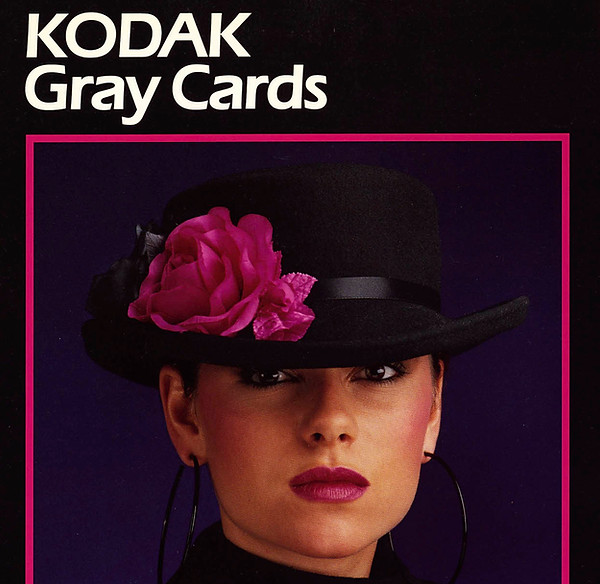
Besides Kodak, other manufacturers offered and still offer gray cards.
Here is an example of a gray card, which I also use.
Click on the picture and the download of a .pdf file starts.


